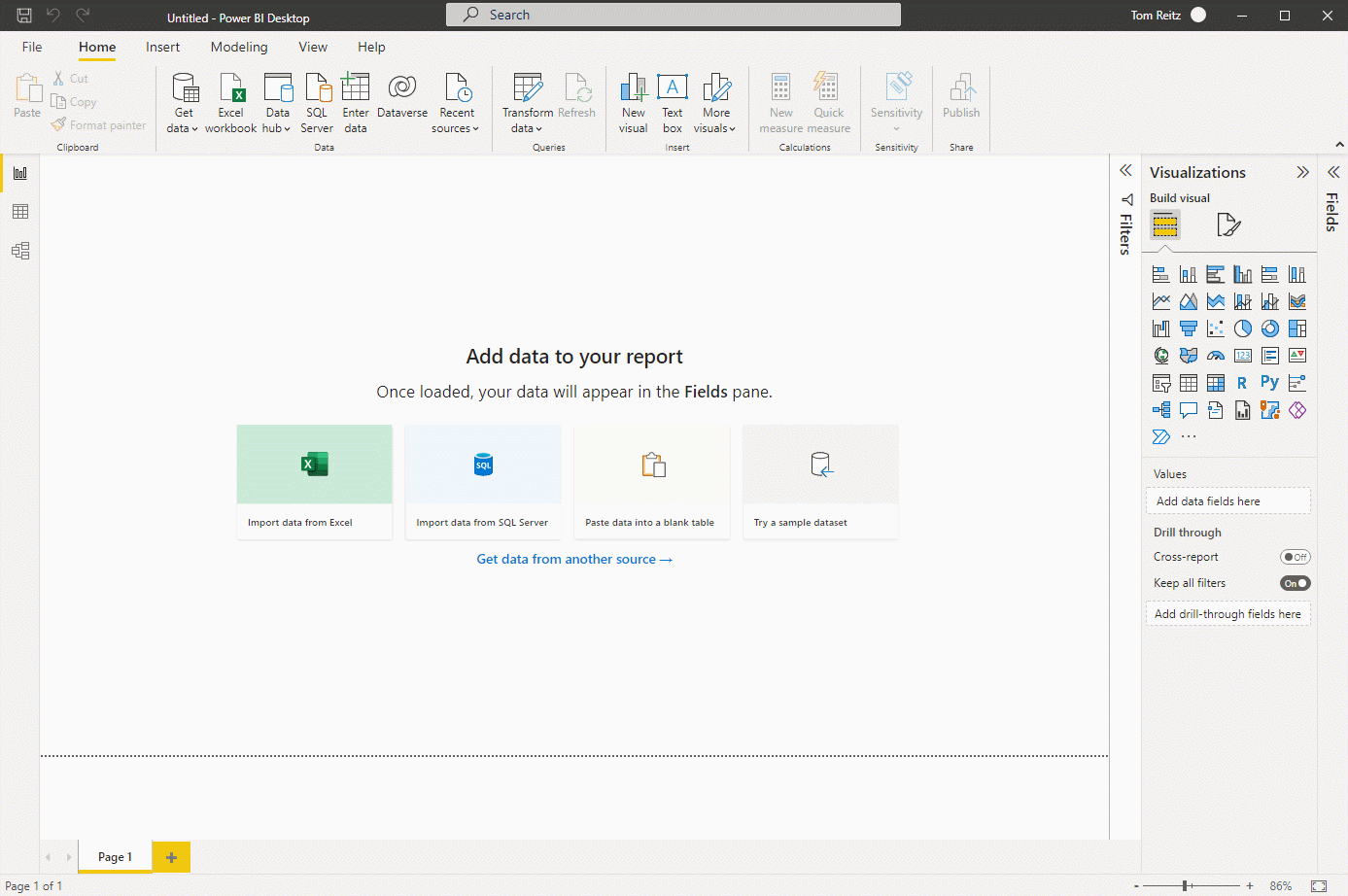How to connect with BI tools#
Power BI instructions#
In PowerBI, create a new connection to a Snowflake database
You will see a dialog box with fields for "server" and "warehouse".
In server, put in your Snowflake host URL, this should look something like youragency.snowflakecomputing.com.
"Warehouse" is a Snowflake parameter to the database connection that determines the computational resources your connection will be using.
If you have been granted multiple warehouse roles in Snowflake, you need to pick one. You can see the warehouse options associated with your account in the Snowsight web interface in the upper right corner.
If you are unfamiliar with warehouses in Snowflake and you have been assigned multiple, ask the administrator who assigned your account which one to use.